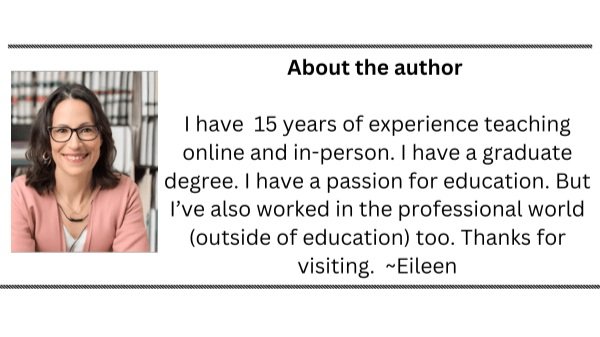Risks of using a college’s Wi-Fi
The site may contain links to affiliate websites, and we may receive an affiliate commission for any purchases made by you on the affiliate website using such links. See my terms and conditions.
Is it safe to use a college’s Wi-Fi hotspot?
The risks of using a college’s Wi-Fi hotspot are being tracked by packet sniffers, getting your data stolen, or having malware installed on your device. Instead of browsing the internet unsecured, get a VPN to protect yourself and have an antivirus installed.
Can a college see what I do on the internet?
Yes, it is very likely that the college can see what websites you visit online. While the data you enter on websites may be encrypted, the pages you visit will be viewable by your college. Some colleges may offer more secure networks, while others may have fewer security measures. It is recommended to use public Wi-Fi networks with a VPN to help keep your information safer.
The dilemma
You are in class, bored, and wanting to surf the internet on your device to pass the time, only to realize that you have a terrible signal.
Or you are on campus all day and wanting to use their Wi-Fi to do research for a paper or do some online work for a class.
You get the notification that a nearby Wi-Fi network exists. You are too tempted, so you connect without thinking about the security of your device. And without thinking about how your college may see every website you’re visiting.
Now what?
I am going to explain how a college’s Wi-Fi network works, and some risks to think about before connecting to their Wi-Fi hotspot. Finally, I will give you a safer way to connect to a Wi-Fi network.
What did a college say about their Wi-Fi?
I went and asked a college about their campus Wi-Fi, and they told me that it was not secure and that we should all be treating it just like a public Wi-Fi hotspot.
What does this mean for you?
Your web browsing and device are at-risk by getting on their Wi-Fi without some protections. Even with protections, you could still be at-risk. There are some things you can do to make yourself safer while using public Wi-Fi hotspots.
Almost all Information Technology (IT) departments will be able to easily track what websites you are visiting.
The colleges aren’t likely to snoop if they don’t have to, but if they wanted to, that information would be accessible to them.
If you were doing anything illegal, violating their terms of agreement, or there was a subpoena issued, it could be possible that your user sessions could be viewed by your college or shared.
While it is very unlikely that a cybercriminal is lurking within the confines of your college, it could also be possible that an employee could engage in malicious activity too.
This would be unlikely, but it still leaves you vulnerable.
It should be mentioned that some universities will have you accept some terms of use or disclosures before accessing their network.
These terms usually outline their privacy policy for your internet usage.
And you won’t be able to access their network if you don’t agree.
Terms of use
Since there are some laws in place protecting your privacy, they can have you agree to these terms to give them consent.
Usually something is included about your privacy and ways they track your internet usage.
So, check those terms carefully before you agree.
It would be very unlikely that the college doesn’t track your usage because it is going to benefit the security of their network.
Okay, I know the name is hilarious, but it’s a really big threat to the security of your data.
A college may use this to review the activity on their college’s Wi-Fi network.
Entities will use this for lawful purposes, but this process still allows your data to be at-risk.
It allows the entity providing internet access to its users to monitor and record their internet traffic that occurs on their networks.
However, criminals can use packet sniffing to gain access to your information while you are connected to the public Wi-Fi.
I talk more about that later. And ways to avoid having your information hacked through packet-sniffing.
What are the risks associated with using a college’s Wi-Fi?
When you connect to a college’s Wi-Fi network, as with any shared Wi-Fi hotspot, you are at-risk because others are accessing that same network and may have malicious intent or others on the network were unknowingly infected with malware, and once on that network, you could also be infected.
Malware
Not only do you have privacy concerns with public Wi-Fi, you could also fall victim to malicious activity.
If someone wanted to harm the Wi-Fi users on a public hotspot, they could access the network and infect your device or see the data you’re sending over the internet.
Users could have their personal data stolen during transmission.
It is best practices to avoid logging into websites, doing any online banking, or sharing sensitive information on public Wi-Fi.
Worms
There are malware called wireless worms that can infect routers.
So be cautious about using the Wi-Fi without some additional protections for your device, such as an antivirus.
Sidejacking
Some cybercriminals may use something called sidejacking.
This is when a criminal uses information from packet sniffing to hijack your session.
By using this technique, they could potentially gain access to any accounts you are logged into.
So while packet sniffing is useful for lawful purposes, it can pose a serious risk for users since cyber criminals have learned how to use this to their advantage.
Things you can do to protect yourself on a college’s Wi-Fi network
Use a VPN to protect your privacy.
Use an antivirus to protect against malware.
Setup your browser to request permission before displaying pop-ups, downloading files, etc.
Ask your college how they protect your privacy and how they secure their Wi-Fi network.
Avoid inputting any personal information, including login credentials, on websites while on their network.
Make sure you login to the correct Wi-Fi network. Some criminals have created similar Wi-Fi network names to trick users into using their network and stealing their information.
Always log off any accounts accessed during your session. If anyone was using sidejacking to gain access to your accounts, logging out should also end their session too.
What is a VPN?
Not all VPNs are created equal.
A VPN is a virtual private network.
It allows you to access the internet by connecting to the VPN server instead. This keeps your information private.
It is possible that the VPN provider knows the IP address of the user who connected to their server despite you having anonymity while using websites and the information being encrypted.
So make sure you use a no-log VPN provider.
Some VPN providers may store users’ activities in logs, but some VPN providers have a no-log policy.
You can increase your online privacy by connecting to a VPN.
You can hide your IP address, encrypt your website traffic.
So instead of going directly to a website, you are connecting to the VPN and then that encrypts and protects your information before it transmits it to the website.
It makes tracking you or stealing your information harder.
Can you use a VPN at your college?
While most colleges will permit the use of a virtual private network (VPN) some won’t because it can bypass their security measures. Users should check the college’s terms of use before using a VPN.
Because the college may not want people to bypass their packet sniffing measures, they may be alerted that you are using a VPN, and they may not allow it.
Check with your college to make sure that they allow the use of a VPN before you access their Wi-Fi.
Or read those terms of use carefully to see if they exclude the use of VPNs.
Final thoughts
Remember, your safety on the internet is your responsibility so don’t rely on your college to keep your information safe.
Consider the terms of use for your college’s Wi-Fi.
Make sure you understand how your privacy is protected and learn more about the security the college uses for their internet networks to protect its users and their data.
Get a VPN and use it on public Wi-Fi.
I recommend using a VPN for all your internet browsing, even at home or on your cellular data.